
– (Build 19044.1566) –
▬ Designed to breathe new life into your PC ▬
– Compared to my Customized Pro or Home Editions, you will not see any tangible difference in resource use, or performance.
Password for Zip File – phoenix
![]() Highly recommend you download and install DX9 and VC++ Runtimes found HERE!
Highly recommend you download and install DX9 and VC++ Runtimes found HERE!![]() Recommend you enable a paging file, (Virtual Memory), if you have a low amount of physical RAM installed in your PC. Read my tutorial on how to enable it HERE! It’ll save your apps from crashing / closing unexpectedly if you run short on physical RAM.
Recommend you enable a paging file, (Virtual Memory), if you have a low amount of physical RAM installed in your PC. Read my tutorial on how to enable it HERE! It’ll save your apps from crashing / closing unexpectedly if you run short on physical RAM.![]() If you want to add the Microsoft Store to this build, Go to my Tutorial HERE! and Read Part 4.
If you want to add the Microsoft Store to this build, Go to my Tutorial HERE! and Read Part 4.
✌ Thank you everyone for your Support and Feedback!
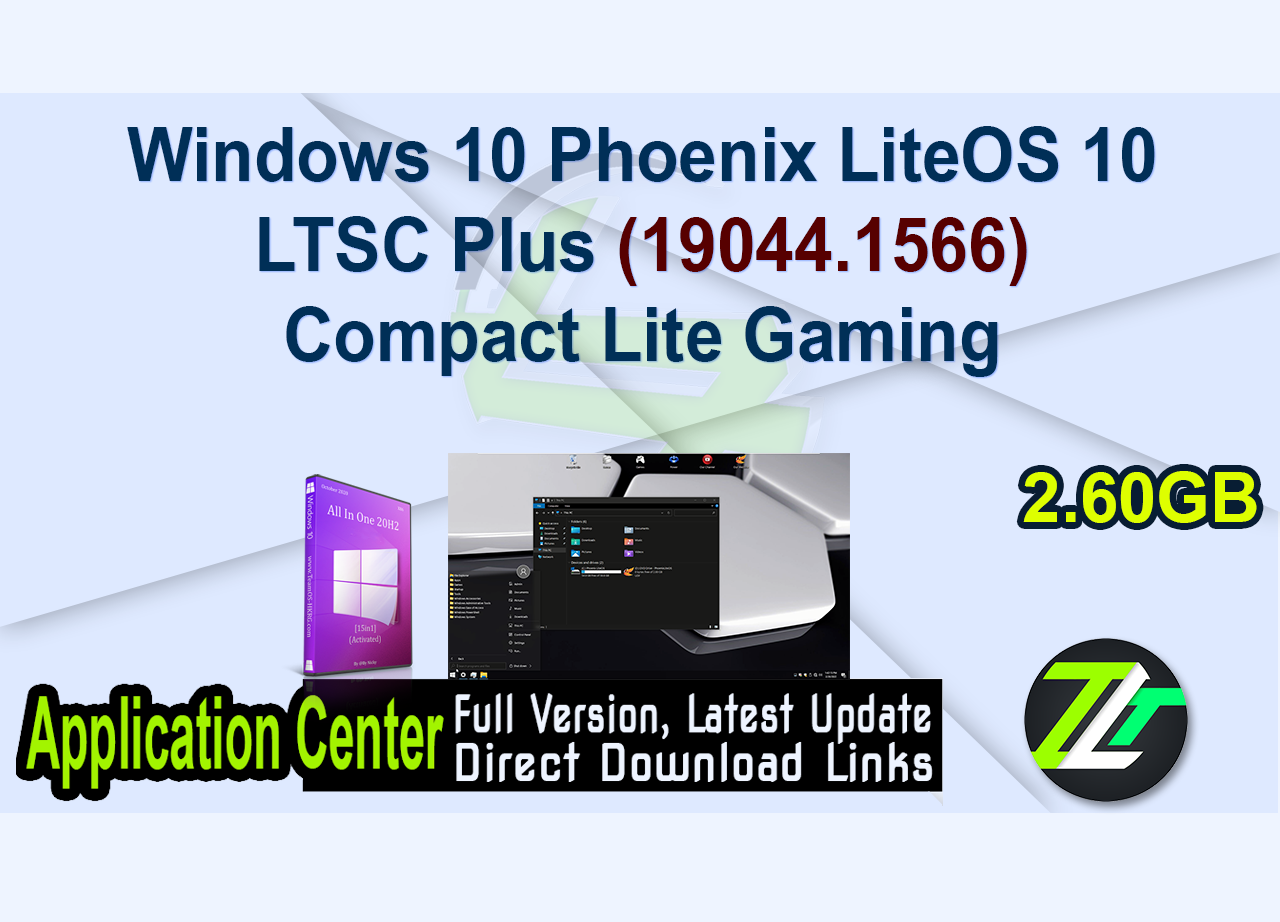




![Windows X-Lite Windows 11 Superlite ‘Atomic 11’ v2.1 [WSA Edition] by FBConan](https://blogger.googleusercontent.com/img/b/R29vZ2xl/AVvXsEiGBEeSMsqw6weRX6TOuBAhhNkSMOpLvv-9zjspkwNDxA9luWQnc2udcq-Lb01C33s6gqSQuYxykplDCs-r1lkmzqLFTF9YFbCMID_uBgsHeHFQhNVLQRks9PDDROGNu7NNTtGSe6oKgRiu4uyYsvwHCXnyXKNVkQ8gnQe-PoeMRgdQCosxVRZltbTUtOU/w640-h516/Windows%20X-Lite%20Windows%2011%20Superlite%20%27Atomic%2011%27%20v2.1%20%5BWSA%20Edition%5D%20by%20FBConan.jpg)

%20Pre-activated.jpg)

%20%27ROG%20ULTIMATE%27%20Slim%20Jan2024%20Pre-Activated.jpg)

%20bY%20Phrankie.webp)
%20Special%20Preactivated.webp)
%20PreActivated.webp)