
Review
This tool includes four different activation methods (KMS Inject activation, Digital activation, KMS 2038 activation, and Online KMS activation). There is also a script for convert VOLUME versions from the RETAIL version for Office 2016 and 2019 products.
Digital and Online KMS activations methods require an internet connection. If using this tool, remove any other KMS solutions and temporary turn off AV security protection.
NOTE: Some security programs will report infected files, that is false-positive due to KMS emulating. Windivert and Digital Activation methods are virus-free.
$OEM$ Activation About:
Three methods are (Inject, Digital, and KMS38) also $OEM$ activation support.
To reactivate the system during installation, copy the $OEM$ folder to the “sources” folder in the installation media (iso/USB).
$OEM$ activation method also enable the KMS task scheduling system during installation. (digital and KMS2038 activation method except)
Activation Method Support Products Activation Period
Digital License – Windows 10 – Permanent
KMS38 License – Windows 10/Server – Until 2038 years
KMS License – Windows 7 (VL) 8/8.1/10/Server/Office – 180-day license (KMS Task Scheduling is required for a perpetual license)
Online KMS License – Windows 7 (VL) 8/8.1/10/Server/Office – 180-day license (KMS Task Scheduling is required for a perpetual license, this option does not exist in the script)
It is the only KMS application that hosts all methods and receives the least warning by security programs.
Spoiler: CHANGELOG:
System supports:
OS: Microsoft Windows® 7 (VL), Windows® 8, Windows® 8.1, Windows® 10;
Windows® Server 2008 R2/Windows® 2012/Windows® 2012 R2/Windows® 2016/Windows® 2019;
Microsoft Office 2010, 2013, 2016, 2019 (VL);
Unsupported Microsoft products:
Office Retail (Volume License certificates supported if installed);
Windows 7 (Starter, HomeBasic, HomePremium, Ultimate);
Windows 10 (Cloud S, Professional Single Language);
Windows Server (Server Foundation, Storage Server, Home Server 2011).
Install notes:
1. Run the cmd file and follow the instructions;
2. For more info kindly read “Readme.txt” file;
3. Enjoy!
Virus free! No virus signature! 100% clean!
All credits go to mephistooo2 who made and shared the activator with us!
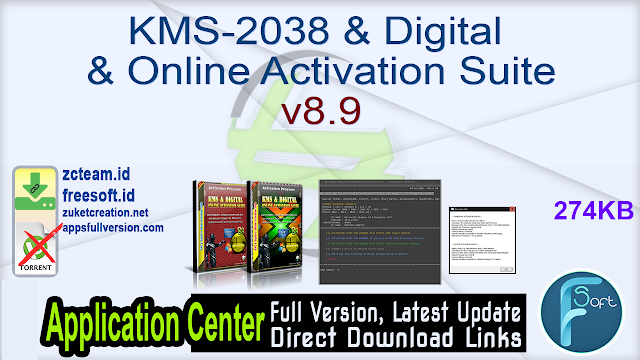






![Windows X-Lite Windows 11 Superlite ‘Atomic 11’ v2.1 [WSA Edition] by FBConan Windows X-Lite Windows 11 Superlite ‘Atomic 11’ v2.1 [WSA Edition] by FBConan](https://blogger.googleusercontent.com/img/b/R29vZ2xl/AVvXsEiGBEeSMsqw6weRX6TOuBAhhNkSMOpLvv-9zjspkwNDxA9luWQnc2udcq-Lb01C33s6gqSQuYxykplDCs-r1lkmzqLFTF9YFbCMID_uBgsHeHFQhNVLQRks9PDDROGNu7NNTtGSe6oKgRiu4uyYsvwHCXnyXKNVkQ8gnQe-PoeMRgdQCosxVRZltbTUtOU/w640-h516/Windows%20X-Lite%20Windows%2011%20Superlite%20%27Atomic%2011%27%20v2.1%20%5BWSA%20Edition%5D%20by%20FBConan.jpg)

%20Pre-activated.jpg)

%20%27ROG%20ULTIMATE%27%20Slim%20Jan2024%20Pre-Activated.jpg)

%20bY%20Phrankie.webp)
%20Special%20Preactivated.webp)
%20PreActivated.webp)