
General Information:
Name: Celestial Blue
Version/Build: 20H2 19042.1200
Architecture: x64 (64 Bit)
Size: 13.0 GB
Language: English
Author: Dark Wolf
Compression: WIM max compression
Activation: Fully Activated + Activator on Desktop in case of failure
*To ensure activation, make sure your internet connection is working and you are not behind a service like a VPN, proxy, or any other similar service.
Requirements:
Processor: 1Ghz or better
RAM: 2GIG or more
Minimum Hard Drive Space: 40GB
Graphics Card: DirectX9 capable or better
Description for Windows 10:
Assembly made on the basis of the original images from MSDN. Included in the distribution Net Framework 3.5 (includes the .NET 2.0 and 3.0). The system is completely on the original installer.
Note: Clean install is recommended with this OS.
Additional info for other features:
To use touch, you need a tablet or a monitor that supports multitouch.
To access the Windows Store and download apps, you need an active internet connection and a screen resolution of at least 1366 by 768.
To snap apps, you need a screen resolution of at least 1366 by 768.
All current updates as of 8/25/2021 integrated
Also includes all current Defender updates and Microsoft Visual C++ x86/x64 preinstalled
Pre-installed Applications and runtimes:
Microsoft Office Professional 2019 16.0.14326.20238 Activated
Adobe Photoshop 2021 22.4.2.242
Adobe Acrobat DC 21.005.20048
CCleaner Tech Edition 5.78.8558
AIDA64 Engineer Edition 6.32.5600
DiskGenius 5.4.1
IOBit Driver Booster 8.3.0.370
IOBit Uninstaller
IOBit Unlocker
Google Chrome 92.0.4515.159
VMWare Workstation Pro Lite 16.1.1
Internet Download Manager 6.38.25
FireFox 91.0.2
Opera GX Stable release 78.0.4093.153
7Zip 21.03 Beta x64
Resource Hacker 5.1.7
NotePad++ 8.1.1
Lightshot 5.5.0.7 – A fast and light screenshot app
StartIsBack++ 2.9.15 + over 300 extra custom orbs preinstalled in orb folder
Media Player Classic – Black Edition 1.5.8.6302
UltraUXThemePatcher 4.2.0.0 – You can install custom themes
WinRAR 6.02 x64 Activated
Microsoft DirectX installed – you can play the games that require it
Microsoft Visual C++ Hybrid pack x86/x64 installed
Java 8 Update 291 8.0.2910.10
Adobe AIR 33.1.1.385
Adobe Flash Player 32.0.0.465
VLC Media Player 3.0.16 – Play the media you want.
WinAmp 5.8 installed – play your favorite music files.
Rainmeter 4.4 beta r3473 + RainformerAIDA64 skin added
uTorrent Ad free edition 3.5.5 46010
OldNewExplorer – located in the root of your C:\ drive
Classic Calculator
Features installed/enabled:
.Net 3.5
.Net 4.8
Legacy Components
Media Components
Removed Components:
Nothing. This is the full Windows 10 OS.
Disabled Components:
Nothing is disabled
Tweaks applied:
Classic Personalization (Win 7) Control Panel applet Enabled
Admin tools context menu enabled
Manage context menu enabled
Task Manager context menu enabled
Classic Personalization Desktop Context menu enabled
Control Panel Desktop Context menu enabled
Take Ownership Context menu enabled
My Computer on Desktop
Control Panel on Desktop
User folder on Desktop
Changed CMD text color to Bright Cyan
All NFO files open with notepad
System transparency is active and set to 200. You can change this if you wish.
Windows Desktop Gadgets installed and enabled.
Note:
On first boot, Zero-G is active, and wallpapers are set to rotate every 15 minutes. The icon pack Blue Glass is also fully installed. There is also 68 themes preinstalled for you to choose from, and you can add more custom themes if you wish.
OldNewExplorer is active on first boot. You can adjust it’s settings by going into C:\OldNewExplorer and look for OldNewExplorerCfg.exe –

Also added WinAreo Tweaker portable to drive C:\ and a few icon packs in the Extras folder on the Desktop.
Checksums:
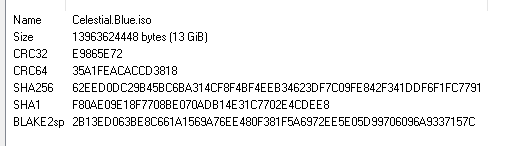

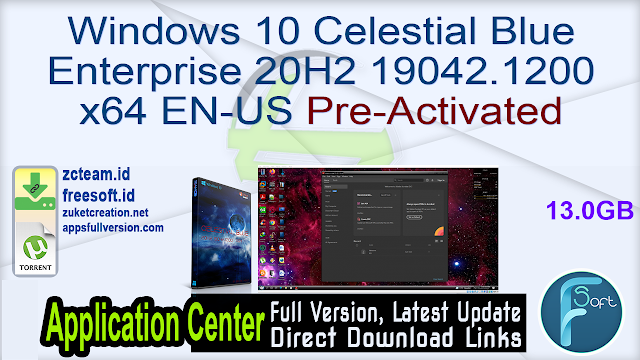
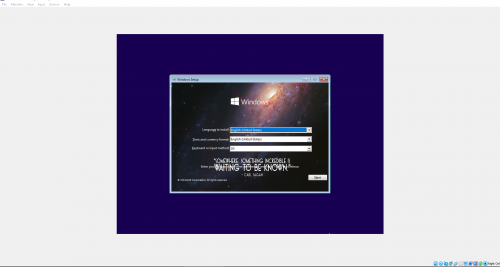
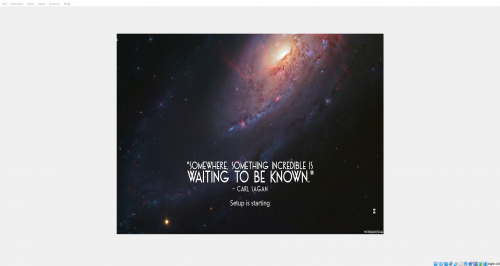
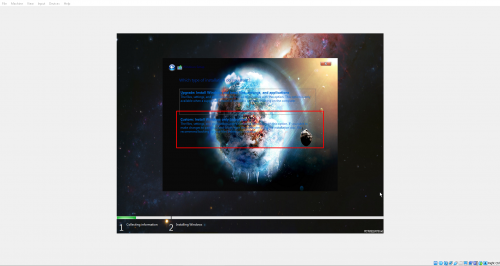
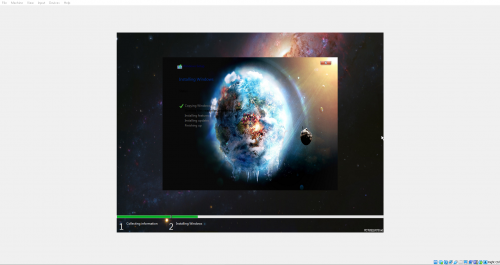
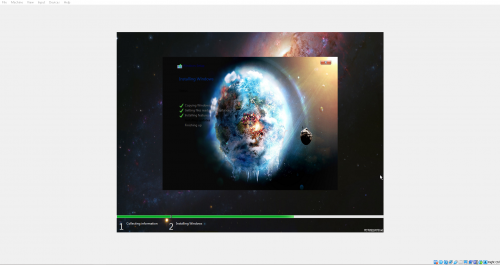
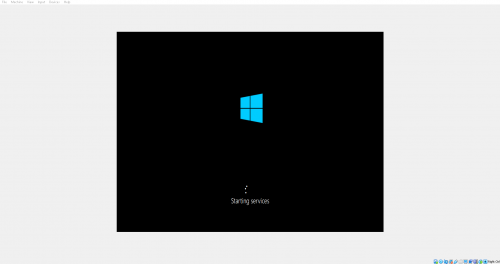
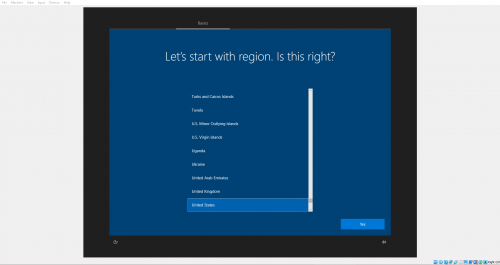
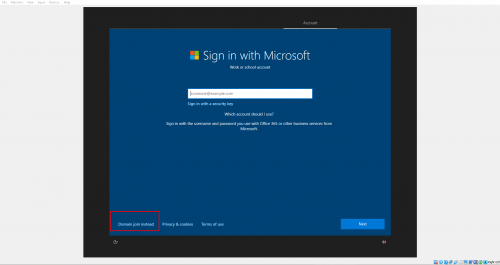

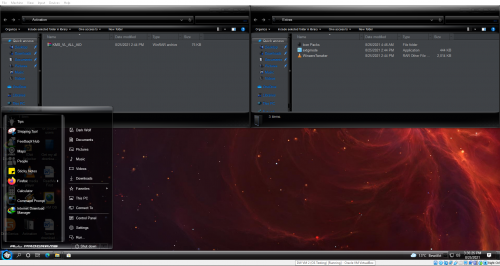
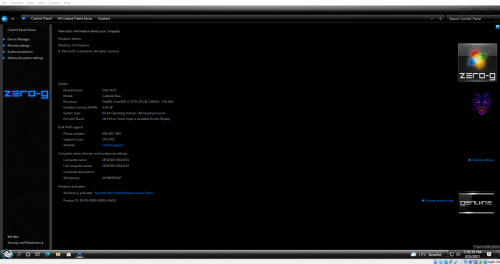
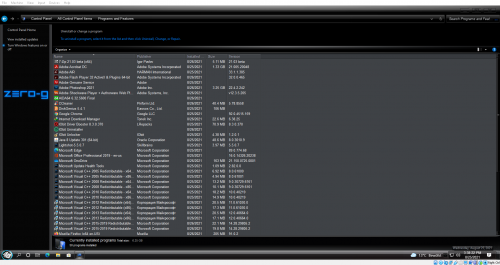
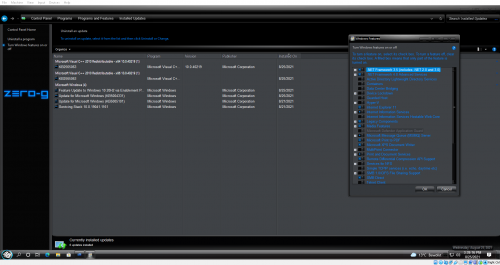

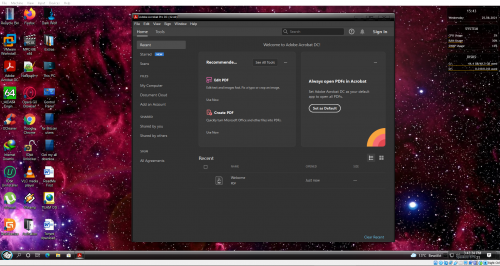


![Windows 11 Pro 23H2 22631.2715 Inc. [Office 2024 Preactivated] Windows 11 Pro 23H2 22631.2715 Inc. [Office 2024 Preactivated]](https://blogger.googleusercontent.com/img/b/R29vZ2xl/AVvXsEg1SLaqgH3aLF7PVl0rFeLb_DchyHgVzKHYjpwast_ygSzMg_xA-2NT7zEbWvNmpYjAqJPgiqDUIyVlQpfavhRETQ3-TjyzWrXAyBzsUWZROuuaw6B8g74vRNLl55Fgyxx7Dbw3VftxZjRcz3hqpKXAGRrhU2KzZ3zM8Cdi8ZAhhOqKs1aAA2yePDZ2VnM/w640-h516/Windows%2011%20Pro%2023H2%2022631.2715%20Inc.%20%5BOffice%202024%20Preactivated%5D.png)


![Windows X-Lite Windows 11 Superlite ‘Atomic 11’ v2.1 [WSA Edition] by FBConan Windows X-Lite Windows 11 Superlite ‘Atomic 11’ v2.1 [WSA Edition] by FBConan](https://blogger.googleusercontent.com/img/b/R29vZ2xl/AVvXsEiGBEeSMsqw6weRX6TOuBAhhNkSMOpLvv-9zjspkwNDxA9luWQnc2udcq-Lb01C33s6gqSQuYxykplDCs-r1lkmzqLFTF9YFbCMID_uBgsHeHFQhNVLQRks9PDDROGNu7NNTtGSe6oKgRiu4uyYsvwHCXnyXKNVkQ8gnQe-PoeMRgdQCosxVRZltbTUtOU/w640-h516/Windows%20X-Lite%20Windows%2011%20Superlite%20%27Atomic%2011%27%20v2.1%20%5BWSA%20Edition%5D%20by%20FBConan.jpg)

%20Pre-activated.jpg)

%20%27ROG%20ULTIMATE%27%20Slim%20Jan2024%20Pre-Activated.jpg)

%20bY%20Phrankie.webp)
%20Special%20Preactivated.webp)
%20PreActivated.webp)